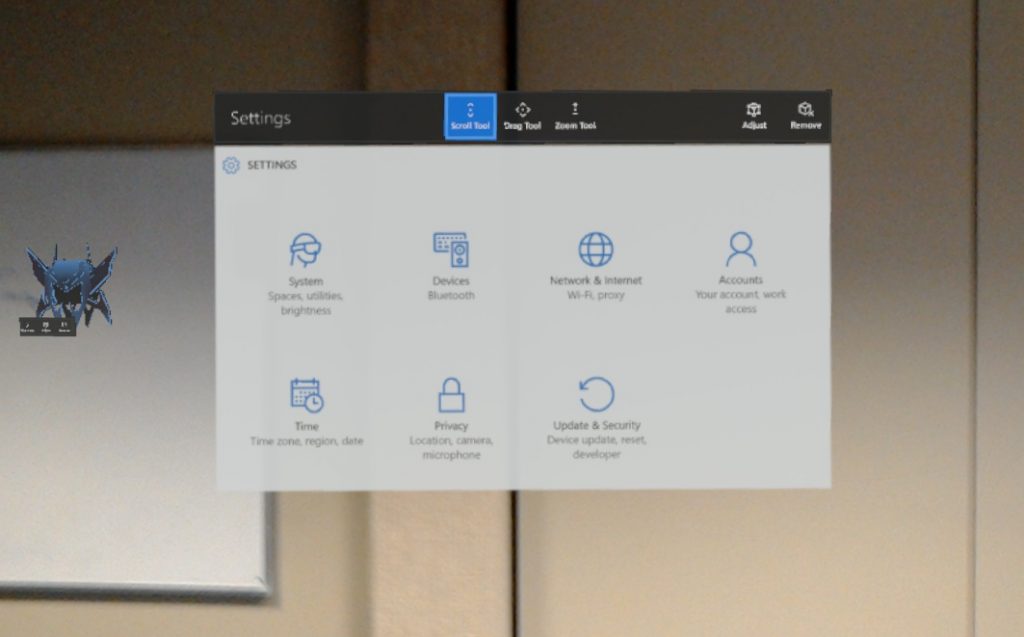Microsoft HoloLens: First Impression
 Today, 14. Dec 2016, I got the chance to try the new Microsoft HoloLens. This article explains briefly what that is and which impression I got.
Today, 14. Dec 2016, I got the chance to try the new Microsoft HoloLens. This article explains briefly what that is and which impression I got.
The Microsoft HoloLens is a pair of augmented reality goggles. Opposed to virtual reality headsets you can still see your surroundings when wearing the HoloLens. What’s exciting about it? A transparent screen inside the headset adds 3D elements to you view. Pretty much as shown in Microsoft’s commercials.

Thoughts
The added 3D elements are not lagging behind when you move your head. That’s something I did not expect to happen. From VR goggles I got used to the fact that acceleration sensor based motion tracking lags at least a little bit. Not with the HoloLens – the screens, menus, and other 3D models were staying in the exact same spot within the room when I was walking around or moving my head. Very astonishing!
The field of view way to small. Field of view is not entirely correct: What I mean is the area where the HoloLens is capable of adding things. When placing e.g. a Windows settings menu 1 m away from your face you won’t be able to see the entire window, simply because the headset screen isn’t big enough.
No wires. Again, opposed to todays VR goggles Oculus Rift and HTC Vive you have an advantage here: You can move around freely without any wires or peripheral hardware that disturbs your augmented reality experience. Disadvantage: You have to charge it, which is not possible during usage because the USB port is fatally misplaced.
 We were capturing some photos with the built-in camera. Connecting the HoloLens via USB and transferring the photos to a Windows computer? Won’t work. The only way to share photos is via Twitter or Facebook… In a nutshell, the sharing options are horrible.
We were capturing some photos with the built-in camera. Connecting the HoloLens via USB and transferring the photos to a Windows computer? Won’t work. The only way to share photos is via Twitter or Facebook… In a nutshell, the sharing options are horrible.
How to control and navigate you might wonder. I was very excited about that as well. Generally it works by performing gestures with your hand that the camera tracks. For instance clicking can be performed by moving your index finger to your thumb quickly.